Vector Functions
| > | restart: |
Se e: Stewart, chapter 13. We start with loading the package VectorCalculus :
| > | with(VectorCalculus): |
A vector function r (t) can be defined as follows:
| > | r:= t -> < x(t), y(t), z(t) >; |
![]()
The output looks a little bit strange, but calling the function generates the expected result:
| > | r(t); |
![]()
Then the velocity vector v (t) and the acceleration vector a (t) are given by:
| > | v := t -> diff(r(t),t); |
| > | a := t -> diff(v(t),t); |
![]()
![]()
Again this is what we want, since:
| > | v(t); a(t); |
![]()
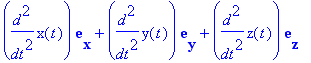
Now, for instance, we can compute the
arc length
of a curve given by
r
(t) with
![]() and
and
![]() :
:
| > | L:=ArcLength(r(t),t=a..b); |
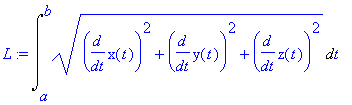
Now consider example 4 of § 13.1. That the curve given by the vector function
| > | r:=t-><cos(t),sin(t),t>: r(t); |
![]()
represents a helix can be seen by using the command SpaceCurve , which is included in the package VectorCalculus since Maple 11. In Maple 10 this command was only available in the package Student[VectorCalculus] . Explore the numerous options (such as different views) when you select the picture by a mouse click!
| > | SpaceCurve(r(t),t=0..6*Pi); |
![[Maple Plot]](images/VectorFunctions11.gif)
In example 6 of
§
13.1 a vector function is obtained that represents the intersection of the cylinder
 and the plane
and the plane
![]() :
:
| > | with(plots): P1:=implicitplot3d({x^2+y^2=1,y+z=2},x=-2..2,y=-2..2,z=-2..4,orientation=[45,60]): display(P1); |
![[Maple Plot]](images/VectorFunctions14.gif)
The vector function representing the curve of intersection is:
| > | r:=t-><cos(t),sin(t),2-sin(t)>: r(t); |
![]()
| > | P2:=SpaceCurve(r(t),t=0..2*Pi,color=red,thickness=5): display(P2); |
![[Maple Plot]](images/VectorFunctions16.gif)
If we display the cylinder, the plane and the intersecting curve into one figure we see that it seems to be correct (again get different views by clicking the picture!):
| > | display(P1,P2); |
![[Maple Plot]](images/VectorFunctions17.gif)
The toroidal spiral in figure 7 of § 13.1 can be created as follows:
| > | SpaceCurve(<(4+sin(20*t))*cos(t),(4+sin(20*t))*sin(t),cos(20*t)>,t=0..2*Pi,numpoints=1000); |
![[Maple Plot]](images/VectorFunctions18.gif)
and the trefoil knot in figure 8 of § 13.1:
| > | SpaceCurve(<(2+cos(1.5*t))*cos(t),(2+cos(1.5*t))*sin(t),sin(1.5*t)>,t=0..6*Pi,numpoints=1000); |
![[Maple Plot]](images/VectorFunctions19.gif)
In example 1 of § 13.3 the arc length of the helix given by
| > | r:=t-><cos(t),sin(t),t>: r(t); |
![]()
is derived:
| > | L:=ArcLength(r(t),t=0..2*Pi); |
![]()
We can also compute the curvature of this curve:
| > | Curvature(r(t)); |
![]()
| > | simplify(%); |
![]()
Example 3 of § 13.3, the curvature of a circle with radius
![]() :
:
| > | Curvature(<a*cos(t),a*sin(t)>) assuming a::constant, a::positive; |
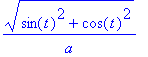
| > | simplify(%); |
![]()
Therefore
 is often called the
radius of curvature
:
is often called the
radius of curvature
:
| > | RadiusOfCurvature(<a*cos(t),a*sin(t)>) assuming a::constant, a::positive; |
![]()
Example 4 of § 13.3:
| > | simplify(Curvature(<t,t^2,t^3>)); |
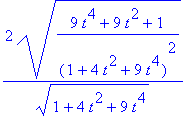
| > | subs(t=0,%); |
![]()
Example 5 of § 13.3:
| > | simplify(Curvature(<x,x^2>)) assuming x::real; |
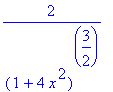
Example 6 of § 13.3. We reconsider the circular helix:
| > | r(t); |
![]()
The unit tangent vector T (t), the principal unit normal vector N (t) and the binormal vector B (t) together form the so-called TNB frame (or Frenet frame):
| > | TNBFrame(r(t)); |
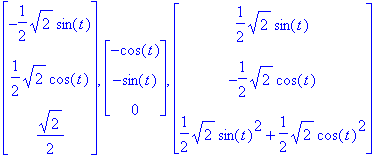
Note that the binormal vector B (t) can be simplified. This can be done by first isolating this vector:
| > | TNBFrame(r(t),'output'=['B']); |
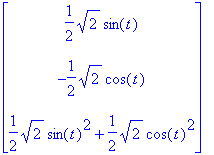
| > | simplify(%); |
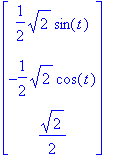
| > |